When you try to install a program with known problems on Vista, you'll often see the following dialog.
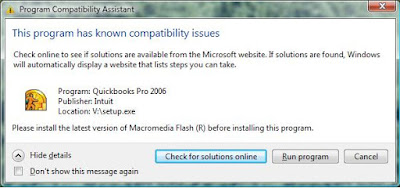
This is far as the setup.exe in the root folder ever got. When you click Run Program the dialog disappears but setup.exe is still running in the Task Manager. I just killed it. Of course Checking for solutions online is about as useful as most Microsoft help that takes you online.
I have not done extensive testing to figure out exactly what you need to do and what you do not need to do but I'll post here the things I did. Probably some steps were unnecessary. Note: To be safe I ran everything I could as Administrator.
1. Uninstalled my latest version of Flash
2. Installed 'Macromedia Flash' from the QuickBooks CD in the folder \ThirdParty\Flash7
3. Installed the .Net framework 1.1 from the QuickBooks CD in the folder \ThirdParty\DotNET11
4. Tried to install Jet40 from the CD but it didn't work so it's probably not necessary.
5. Installed MDAC from the CD in the folder \ThirdParty\MDAC28 - it was quick.
6. Did NOT even try installing IE6 from the CD. Vista and IE have enough problems without confusing it by trying to install an old version.
7. Ran the Setup.exe program in the \QBooks folder. The Setup.exe in the root folder never let me get past the screenshot shown above.
During setup I encountered the following dialog. I clicked Ignore and it seemed to continue on just fine.
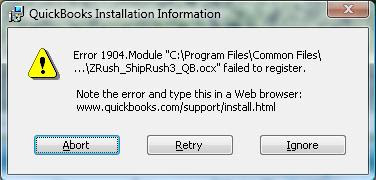
After it finished up I ran QuickBooks and did an update. It took a while but it seemed to update a bunch of stuff. I told it where to find my Company file and viola! I was up running. Then I reinstalled the latest version of Adobe Flash player again.
Ooops! Not quite. After I closed QuickBooks and tried to reopen, it told me that it had downloaded some updates but not installed them yet and asked if I wanted to install. I said OK and it tried but failed on the same file as shown above (ZRush_ShipRush3_QB.ocx). I tried clicking Ignore again but it kept looping between installing and unistalling the updates. I went through the loop a few times and manually registered the file with the command line:
C:\Program Files\Common Files\Intuit\QuickBooks>regsvr32 ZRush_ShipRush3_QB.ocx
But I don't know if that was really necessary. I finally just rebooted the machine, ran QuickBooks and let it try to install the updates again. It complained about another file but I clicked Ignore and let it go and it did complete. Now it seems to have the latest updates and it doesn't bug me anymore. Also, I turned off Automatic Updates because I don't like stuff running in the background and bugging me when I'm trying to do work.
That's it. I'm sure it would be almost trivial for Intuit to release an install program to help with Vista but it's also almost trivial to download payroll tax tables and they make you pay extra for that.
UPDATE: Charles Russell commented that this may not work with UAC enabled. Good point. I always have UAC disabled so that very well could be why it works for me and not some others.

59 comments:
The ShipRush ocx is part of the shipping manager. If you don't use the shipping manager feature, you don't need it. I'm not sure if it will work correctly on Vista even if you have registered the ocx.
You may find that there are a small number of things that won't work correctly, usually features that are plug-ins (like the shipping manager) that aren't set up to work on Vista.
In addition, QB will try to store data in places that aren't appropriate in a Vista system, so you may find problems if you aren't using XP compatibility mode, or have UAC enabled. I'm assuming from your discussion that UAC is not enabled, but I can't say for sure.
Thank you, Kyle. I've been using QB Pro 2006 on an XP system and just recently changed over to Windows Vista (Ultimate 32). Your instructions were very helpful. I, also, don't use payroll or the shipping manager so those errors don't affect me.
Thanks again, Linda
Thank you gentlemen... i also did the move from xp pro to vista ultimate. i did the installation into different than default location. All went well except for an error about accessing Fonts section of the registry... hmm i clicked ignore and all went well... and still working.
One main issue i have so far is that i cannont email an invoice directly anymore. i have to convert it to a pdf (cutepdf writer) and then email as an attachment from my outlook.... still better than upgrading for 150.00!!!
I never use the QB email anyway because they force you to use THEIR email server. You have to wonder why they do this when it would be so easy to let you input your own email server settings for this function.
As for creating the PDF for invoices, you can do that in QB without resorting to a pdf print driver. When you have the invoice open, choose File>Save as PDF.... It seems to remember where I've saved previous invoices since I save them all in the same folder. Then I email the pdf as an attachment using my regular email client (gmail for me).
Please note that with more current versions of QuickBooks you have the option of using Outlook to send your emailed invoices (in addition to the QuickBooks email server). Also, in May 2009 (probably) you won't be able to use QB 2006 to email invoices with their server, as support for that version will be sunsetted. Finally, even with the 2009 version of QB, if you are using the 64 bit version of Vista you have to do some patching of the system to get QB PDF features to work (http://qbblog.ccrsoftware.info/2008/10/solving-quickbooks-problems-on-64-bit-vista/)
Update: I've tried the same procedure with Windows 7 beta. I've narrowed the steps down to:
1. Insall Flash from \ThirdParty\Flash7 (it failed to register an oxc but seems to work anyway)
2. Install .Net from ThirdParty\DotNET11 (no problem)
3. Install QB from \QBooks\setup.exe
I left UAC at the default value which is much less annoying than Vista's default value and I turned off QB updates (because I discovered that updates actually REMOVE features)
My name is Gerald
I tried to install Quickbook the normal way on a new machine (Vista) that i bought. Got an error,did a search and landed on this site....i then tried your method and it worked!!!thanks
Now i am updating the quickbooks version on the internet :-)
Thank you for this post. I have now successfully installed Quickbooks 2006 Pro Contractor Edition on a Windows Vista. I had one problem; Flash 7 wouldn't install from the disk. I found a copy online and installed. After that I followed your instructions and everything was ducky! Thank you for this post.
The first time I installed QB2006 on my Vista machine I was "successful" but when it ask me for my validation code, I didn't have it so I aborted. All the subsequent times I've tried to install it, it doesn't ask me for the code, so I'm unable to register it. Anyone have a problem with this? Is there really any need to register it? I just bought the 2006 version to take a class. Thanks!
We had a Vista computer that was working fine for years and this week it just crashed with this ZShip error.
Great Info, was just about to fork out the $$$$$ to buy the 2009 version! Followed your instructions and it worked perfectly!
I can get QuickBooks Premier 2006 to "run" under Vista, but as soon as it tries to do anything with the file system (creating a new company file or opening an existing one), it crashes. I hate Vista. I hate QuickBooks. I hate that I've never found a really workable alternative. (GnuCash looks good for personal stuff and maybe some businesses, but it's not sufficient for my business.)
This helped a ton, thank you very much!
I just successfully installed QB Pro 2005 and the "Customer Manager". I haven't actually used it yet but I did one other thing, I ran both of the setup programs from the QBooks file. I have the tutorial with sound and everything else. I bought this at my local Habitat for Humanity store yesterday for $4.00. The manual had all kinds of notes for Intuit support and new pkcodes for the 2008 edition. What a great site here!
Curt in Asheville, NC
Man, seriously, this post saved my bacon. QB2006 installed just fine when I ran the /QBooks/setup.exe.
Thanks for the info!
I love you :) Life saving post . . . period
I have loaded Quickbooks Regular 2006 on my laptop which has Vista. I can open QB but whenever I try to create a new company it says it has encountered an error and closes QB. Can you help me? I have tried running it in compatibility mode as windows XP and as windows 2000 and nothing works. I have updated it too and still it doesnt work.
I tried your post.. and it works perfectly.. thanks a lot for posting!!
Thank You Kyle!
Over a year ago I tried installing on my Laptop (Vista Home Premium) and was unsuccessful. At that time I had a virtual player I was testing out with FreeBSD and added a WinXP Pro to it and have been running QuickBucks in virtuals since.
Recently I decided I'd give it a try again so I wouldn't have to hassle with the virtual, no go and called Intuit. I told the East Indian lady "I need the cheapest solution to my problem and I don't care about upgrading" and was told 2006 won't work and 2007-2010 are $200 but with 20%= $160 for 2010 and she would through in a free month of support (if I buy the support package).
I don't need to tell you how angry that made me, upgrade mine for $160 or buy 2010 new at Fry's for $150.. Duh and cheapest does not include support that I never use.
Well your post was super!
1) I had uac off already
2) removed flash 10 and repaired flash 7 using third party folder (installing didn't seem to work)
3) used the setup found in the quickbooks folder of the disk and let it install .NET 1.1 during install.
4) ran updates and hit ignored to the Ship files.
5) down loaded and installed flash 10 again.
So far it works great! I don't let them email my pdfs, I like primopdf and I use preprinted letter head.
Dear Intuit, If you had any brains at all, you would have offered a radically reduced upgrade like $50 as a download only iso and instead of having a post of pissed off people, you would have pleased those of use who are tech savvy and wouldn't have lost so much income. A jump to 2007 just to avoid this issue would have worked and you would have gotten us to pay more money later... dummies.
Thanks for the information! Quick question: You said "I turned off QB updates (because I discovered that updates actually REMOVE features)" What features were being removed by the updates?
Anonymous,
If memory serves, it was a 941 report that had previously worked for me (even though my 1 year payroll freebie had already expired). After a while it stopped working and was another thing trying to get my to buy the payroll subscription. Maybe it was always supposed to do that and they just fixed a bug. To me however, it was a feature I had and then didn't have. It's silly because all the information is there to create the report but now I have to manually do it.
Kyle, YOU ROCK!!!
I have been without quickbooks since my upgrade to windows 7. I ordered the windows 7 professional version but it did not work with my computer. I was on my way to order Quickbooks 2010 but checked online to see if it was compatible with my 2006 files. I came across your blog. Thank you so much. If you are ever in Louisville, I owe ya a beer and lunch. Thanks again, saved me $150.
Bear
Bearsnap@yahoo.com
Thanks a lot for this post! If only it were higher on the google search results!
so i am working on putting QB Pro 2006 on my vista system. I have done basically what you've suggested.
a)deinstall flash 1.0 and install flash 7.0 from QB disk (worked great)
b) install .net from ThirdPary\DotNET11 (funny think is it is not on my QB disk, anywhere)
c)install QB from \qbooks\setup.exe (worked great, installed no problem
d) forced restart by QB install
Tried running QB but get Crash Error on program with report. C:users\richar~1\appdata\localtemp\crash.xml
and C:users\richar~1\appdata\localtemp\crash.dmp
Can you guys help?
Hi,
this didn't work for me, but I thought I'd share my solution. Hope that's ok, I'm not link wh*ring just really want to help people:
http://www.phantasmix.com/quickbooks-pro-2006-on-windows-7-64-bit.html
Nice try Intuit - YOU SUCK - telling us that we need to purchase 2010 of 2011 - Douchebags!
Thank you Kyle. Merry Christmas and Have a Happy New Year. You Saved me money and time. Aplus4u
Thanks Kyle! Worked for me and I appreciate you taking the time to share. It's cool you take the time to post and help others.
Thanks. I just had my hard drive "wiped" and I ran the setup.exe from the Qbooks directory. I got the ShipRush ocx error and said "Ignore". Then I had to convert my database and it worked just great.
Thanks Kyle. I am running Win7 Pro with updates to 2/20/2011 with UAE running, and all I had to do to get QB 2006 Pro to install was to run the \Qbooks\Setup.exe as Administrator.
I temporarily dissabled my network adapter in order to keep QB from attempting any updates during the install until I could manually disable updates in QB.
.NET 1.1 installed correctly (don't know why, but it did).
Then QB installed normally.
Got the error about ShipRush.ocx & ignored it as recommended here. I will manually register this as you suggested here.
That was it! QB 2006 runs normally.
As you probably know, Microsoft is constantly updating its compatibility with apps. It's part of Windows Update - so if you have updates turned ON, you may get the same results.
Thanks so much for pioneering this for the rest of us. I'm sure this is one dirty little secret Intuit would really prefer we not discover. - dave...
P.S. I'm running Win7 64-bit. So the ZRush_ShipRush.ocx file is found in the
C:\Program Files (x86)\Common Files\Intuit\QuickBooks
folder. You must run "regsvr32 ZRush_ShipRush3_QB.ocx"
in that folder instead.
Mahalo (Thank you) from Hawaii. Very helpful everything went according to what you said. The guide was on target. Great job. Again Mahalo from Hawaii.
I cannot get Quickbooks 2006 loaded on my new computer with System 7, please help
:Quickbooks pro 2006 printing issues
In Windows 7: Bring up Report that you want to print in Quickbooks, check default printer in devices and printers.
try printing in another program, like wordpad etc. to make sure printer is working properly otherwise. Next choose
print
select pages you want
Advanced (bottom left corner)
Print as image (check this option)
ok
Voila!
THANK YOU!!!! Due to your wonderful instructions I now have Quickbooks 2006 on my Windows 7 machine after 2 days of trying to figure it out myself. THANK YOU!!
I agree, you sir R-O-C-K !!!!
I was able to install QB2k6 on Win 7 with no trouble at all. I (you)was/were able to save our local PTA the unnecessary expense of buying a brand new version. Thanks a million.
Thank you, Kyle! I have a hand-me-down 2006 that I just wanted to dinker around on, but wouldn't work with Win 7. Was considering buying 2012 before I was ready. I'm grateful to have found your post and it was the first I read so I got lucky - worked like a charm. I had UAC enabled, no problems. Put a Paypal donation link on here so we can send you a token of appreciation. :)
Thanks for the kind words Rachel (and others). If you want to donate, please pick your favorite charity and donate there. Or, if you solve a tough problem that you suspect others might also encounter, post it somewhere that people can find it.
Hi Kyle> Quickbooks really seem bad on customer service. We still using QB2006 simply because none of the latest QB use multicurrency (which we need)
I'm having trouble installing QB2006 on new laptop Windows 7 but its not giving me any of your error messages.
This is the error report not sure what it means can anyone help?
\QuickBooks Pro\ABMAPI.DLL0x008400000x0011a0002005-12-22T07:43:0415.0.4001.106515.0.4001.1065C:\Program Files (x86)\Intuit\QuickBooks Pro\payxsgen.dll0x611f00000x000380002005-12-22T07:43:0715.0.4001.106515.0.4001.1065C:\Program Files (x86)\Intuit\QuickBooks Pro\QBSDKNotify.dll0x623200000x000810002005-12-22T07:43:0915.0.4001.106515.0.4001..1065C:\Program Files (x86)\Intuit\QuickBooks Pro\sdkutil.dll0x64f000000x000580002005-12-22T07:43:133.0.4.13.0.4.1C:\Windows\System32\shfolder.dll0x6f5000000x000050002009-07-14T03:10:266.1.7600.163856.1.7600.16385C:\Windows\SysWOW64\wintrust.dll0x769100000x0002d0002010-11-20T14:08:506.1.7601.175146.1.7601.17514C:\Windows\SysWOW64\crypt32.dll0x76b500000x0011d0002010-11-20T14:00:016.1.7601.17514<.ProductVersion>6.1.7601.17514C:\Windows\SysWOW64\msasn1.dll0x74f400000x0000c0002010-11-20T14:02:176.1.7601.175146.1.7601.17514C:\Windows\SysWOW64\imagehlp.dll0x74f100000x0002a0002010-11-20T13:59:546.1.7601.175146.1.7601.17514C:\Program Files (x86)\Intuit\QuickBooks Pro\FeatureMgr.dll0x606500000x0000f0002005-12-22T07:43:060.0.0.00.0.0.0C:\Program Files (x86)\Intuit\QuickBooks Pro\ESHELL.DLL0x606400000x000070002005-12-22T07:43:060.0.0.00.0.0.0C:\Program Files (x86)\Intuit\
Again, many thanks, this saved us. Does anyone else always get a note that there are updates but then when you try and update nothing really happens?
Thank you so much for posting this. Very good instructions and it worked perfectly!
just solved the updates not doing anything issue...updating as we speak. I acticated the super administrator account on win 7 - cmd line:
net user administrator /active:yes
the login to admin account and run from there. updates will apply as needed and multi user access (host mode) will work
Thanks so much! Worked like a charm and saved us moola! Add us the list of those that owe ya lunch and a beer! Diane & Bob
Hi all, what is the last Quickbooks Ver. that intuit made, that you don't need any of the services to keep it working on XP. I can't print checks no more on 2008. and have to save as PDF
Very P off and would rather buy an older ver. off ebay then give them any more of my$$ Thanks Steve
Loading Quickbooks 2006 on Windows 7 (64 bit), I only uninstalled Flash and loaded .NET. (I tried to do all of the other things, but couldn't get the to load.) Voila! Quickbooks loaded just fine. I received the same error message as the original poster, clicked ignore, and it runs just fine. THANK-YOU!!!
Still not working.
Uninstalled Flash 7, ran dotnet.
I get the "Not compatible" message, hit "Run program" and get nothing.
Running Windows 7 Home Edition. Trying to load QB2006.
Getting really frustrated.
Sweet!!! worked for win 7, thank you for this post!!!!
Thanks for the info on installing 2006 on vista. I was successful but now I can't open the backup file from my old XP system on my vista. I have it on a flash drive & when I do a restore company backup I copy the filename xxx (backup date)from my kingston G:\ drive & when I put the same filename in Restore Company Back up to (same filename) & put in the kingston drive as the location to copy to I get a dialog box that says "Please insert disk 1 in drive G: and click OK" and can't get past this. What am I doing wrong?
(For the User with Kingston G: Drive) Have you tried to copy the company backup file to your C: drive first, then try to restore from your C: drive? IF you are asked again for "Disk 1", you can try to copy the contents of the QB2006 CD/ISO to the drive location it's asking for...
My CD/ISO root looks like this:
\Backup
\Form Templates
\QBooks
\QBtimer
\QuickBooks Letters
\Report Templates
\Support
\ThirdParty
autorun.inf
cd.dat
License Agreement.txt
setup.exe
Hope that helps...Todd
I managed to install quickbooks australia on my vista computer, but recently ran into issues when my license key came up. I got my new licence key, but when trying to enter it on the registration window the "next" button/link is missing.
is there another way I can get the registration key in?
btw that was 2005/2006 and the quicken support team just said reintsall quickbooks which it won't do.
You sir, are a god among men!
Dear Kyle -
Thank you so much for this blog and information ! I just had my computer hard drive wiped and needed to reinstall QB 2006 on Windows 7 Pro for a short period.... I had previously used the XP virtual solution but that was so buggy and I hated it. Your solution worked perfectly! I wish I knew about this before grinding along for a year with the XP workaround. Thank you thank you thank you.
Hi my computer crashed so bought a new one but had it programmed to vista not windows 8 so I could run my quickbooks 2006.It will open and run but then the validation codes don't work,so im stuck.
I can enter invoices etc but as soon as I try to print or do anything it shuts down. help ????
I am trying to convert from Windows XP to Windows 7 . I am having problems installing Quick books 2006 just does get past the registration key. Can someone provide step by step instructions on how to reinstall the software. I did uninstall from my old computer.
If its any help I got QB 2008 pro to work fine with windows 10 x64 bit.
Post a Comment